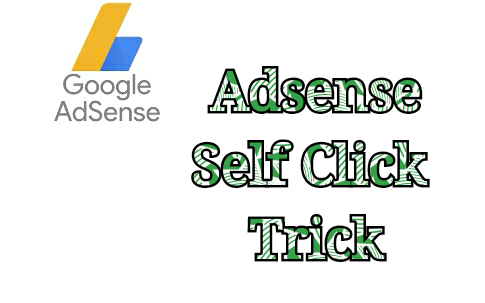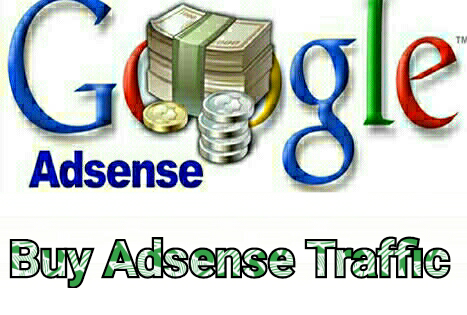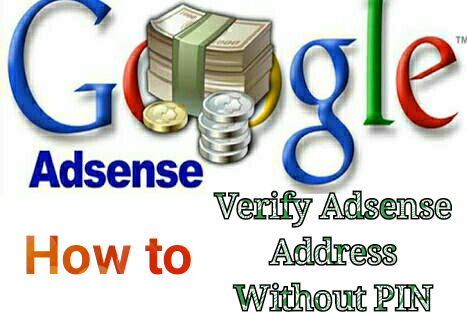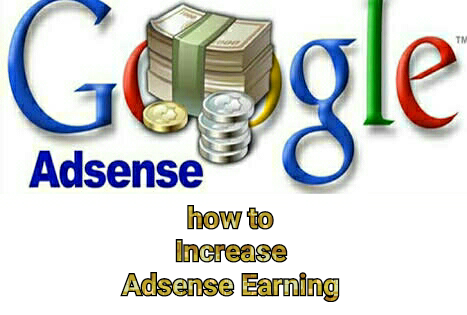After getting approve from AdSense its time to place ads on your blog or site in order to start your earning from Adsense so today i will tell you full process about how to show adsense ads on blog or website after buying or getting a new adsense account

If it’s first time you are using Google AdSense then you must need to know about how to use it, if you don’t know then no problem read this article till end and will get your answer surely. You must checkout Adsense Self Click Trick to increase your adsense earning
Many of us don’t know about what they have to do after getting an adsense account so they are searching on google regarding
- How to place adsense ads on my blog
- How to show adsense ads on blog/website
- What to do after getting adsense approval
- How to create ad code on adsense
And many more question they searched on google because they are new in adsense, so i just wanna tell you to them, you just read this article carefully and follow all process given below and it will help you to get all of your questions answered
How to Show Adsense Ads On Your Blog or Website Full Process
To show ads on your blog you need to create a ad code from your adsense account and then you have to copy that ad code and place it on your blog widget or you can use a plugin to show ads on your blog posts and pages
To Create Ad Code Follow Above Steps:
- Login your adsense dashboard
- Tap on 3 line button from left side corner
- Click on ‘My Ads’ > Create New Ad
- Give a name of your ad then select ads size, color and ad custom channel name
- Finally click on save and get code option
- Copy the code and place it your blog widget
That’s it, now ads will show on your blog or website but if you want to show ads on your blog posts then you have to use ad code on your blog post or if you use wordpress then you can use plugin to show ads on your article
Didn’t understand what i am talking about? ok fine, let me explain you with screenshot
Firat of all create ad code by follow process which i have shared already so i hope you have created ad code now its time to place it on your site
For wordpress user just download ‘Ad Injection’ plugin or you can install the plugin by going to WordPress dashboard > Menu > Plugin > Add New Plugin > Search ‘Ad Injection’ and click on Install
Recommendation WordPress Plugin for Adsense
After installing any of above plugin, active the plugin and goto settings and paste ad code there like screenshot below

Finally when you done all process just click on Save button and you are done!
That’s it, now open your blog and check if all ads showing well, if anything error happen then just comment down below, our team is ready to help you!
This is the full process on how to show adsense ads on your blog or website, if you are blogspot blog then kindly try to use best ad responsive templete and place ad code on templete header section! if you need any help then comment below