Do you want to start your own blog like me? If yes then you are in right place. Today i will be sharing full guide about how to start a blog and how you can start making money from your blog so without any delay let’s get started.

Howto start a blog
There are so many platform available for blogging but WordPress and Blogger one of the best platform, you can choose any of them but having so many difference between them so read full post before you begin so that you can choice a right option.
Writing blogs has been a trend since past two decades. It depicts the person’s creativity and the ability to express views through words and expressions. Writing blogs is one of the best way to share and express ideas online.
Nowadays, online businesses are increasing which requires blogging at a higher level to promote these businesses. Blogs are not only written out of passion but they can be a source of income as well.
Table of Contents
How to Start a Blog
It’s very easy and simple to start a blog, you just need basic knowledge of internet and rest you will learn here.
Here is Complete Steps to Start a WordPress Blog
- Choose a blogging platform.
- Buy a domain name from Godaddy.
- Buy hosting from hostgator or bluehost.
- Install WordPress and customize your blog.
- That’s it, your blog is ready.
- Now you can start blogging.
As i told you there are two best platform available for blogging but which is better both of them here i will tell you.
Choose Best Blogging Platform
It’s actually depend on you, both are best but if you have budget then you can choose WordPress or if you don’t want to invest a single amount so you can choose blogger.com
I recommend you to go for WordPress instead of blogger, because blogger has limited feature but in wordpress you will get unlimited feature with help of wp plugins. So if you can invest then you should choose wordpress.
Blogger.com is a google service which is absolutely Free for everyone but you have to add a custom domain otherwise your blog URL looks like example.blogspot.in but if you add a domain name then it will looks professional.
Most of the newcomer choose blogger later when they maximum traffic they are migrated their blog from blogger to WordPress so it will be best to choose WordPress first for lifetime.
How much Time Will it Take To Start a Blog
The first question that appears in mind is “How much Time Will it Take To Create a Blog? , It is obviously not a piece of cake that everyone can do. It requires knowledge over the content and the way of expressing thoughts and facts in limited words . Domain name and logo designing are the two main things which take time while creating a blog.
Meeting the expectations of the audience is a difficult task. This is time consuming and requires quality content. Seriousness is another factor which decides how much time blogging takes.
Another question which is very common is “ IS BLOGGING FREE ? ’’. Yes, blogging is free. Writing blogs is free but domain name requires some spending. Having a passion towards blogging doesn’t require domain name or web hosting but making it a source of income requires some investment.
It Is Important to look over the steps required for blogging
Selecting Blogging Patform:
The first step is slelecting the platform for blogging. There are many blogging platforms like tumblr, wordpress and blogger. Using wordpress is a better decision being friendly and perfect for those who are into blogging for the very first time.
WordPress is free and have a supportive help desk system. More than 45000 plugins are provided by wordpress and more than 5000 free and paid wordpress themes. All that requires is a domain name and web hosting. WordPress is used more than 62% of blogging work.
Although using wordpress is free but it will have limited available functions which users can use. This hinders the perfect blogging process. Using a paid professional wordpress domain can provide all functions and doesn’t have any limitations. The user has full control over their blogs and can customize them.
Selecting a Domain Name:
The next step is to select a domain blog for your blogs. It reflects the first impression of the viewer. It defines the content and quality of the blog. The domain name should be specific and concise.
According to a survey, the famous top 100 websites are having domain name which is of just 6 characters. Difficult names reduces the attractiveness of the blog as they are difficult to pronounce and type. Brandable domain name are preffered by both writer and viewer.
Signing with Web Host and Installing WordPress:
Web Hosting is necessary as it keeps the blogs visible to the public everytime. Absence of web host can prevent the blogger from displaying the blogs to the public. Selecting a perfect hosting company is necessary or else the blogger is caught in the vicious circle of fraudelence.
The next step is to install WordPress. It is reliable and easy to manage. Bluehost is commonly used for signing up . There are three hosting plans. BASIC, PLUS and PRIME. It depends upon the blogger which pack he or she want to go for. Also checkout: How to Install WordPress on Bluehost
You can also choose Hostgator which is also good hosting server for wordpress and it has 1 click wordpress installing option which make you easy to start a blog. checkout: How to Install WordPress on Hostgator
Complete The Registration:
After signing up and installing WordPress, the next step is registration. Three parts are involved in the complete registration process. Account Information, Package Information and Payment Information. Account information involves Name, Address, City, Postal Number, Email Address and many more.
Package information requires the blogger to tell which plan they have decided to go for. The third step is Payment information. The method of payment needs to be disclosed there.
Log in to The new Blog
By this stage the registration process is over, the payment is made and there is a blank wordpress site installed along with username and password . Blogging is started by typing web address to see what your blogs look like.Next step is to login to the ADMIN PANEL . After logging in, a welcome page appears on the admin panel screen. It states all the major options located at the sidebar panel.
Choosing a Theme:
This step involves deep customization and selection of the blog theme. There are various admin menu options.
- DASHBOARD
- POSTS
- MEDIA
- LINKS
- PAGES
- COMMENTS
- APPEARANCE
- PLUGINS
- USERS
- TOOLS
- SETTINGS
Adding Posts and Pages:
After completing the wordpress set up now it is the time to write first blog. It requires to go back to the admin panel and then to posts . After posts the next step is to go to add new option from the left sidebar. A EDITOR SCREEN will open which will be similar to MS WORD. Following things can be seen on this editor screen.
- Title Area
- Content Area
- Standing Editing Tools
- Publishing Tools
- Additional File Tuning Tools
Adding Links:
It is required to add links to the posts. For instance, writing a blog regarding health and attaching a study reflecting the health status of the country during a particular period seems to be attractive and makes the viewer build their interest in the blog. For adding links to the posts, highlight the line or desired text then scroll up to blog menu. Click the paperclip looking item and from here the desired url can be added.
Adding Images, Headlines and Viveos:
Getting maximum audience and support is the required aim of bloggers. Including pictures in the blogs makes them more presentable. MEDIA LIBRARY and UPLOAD FILES option are used to add images to the blog in WORDPRESS. Adding videos and headings can increase the audience support towards the blog. Now it is time to publish the first blog.
Did you got your answer about how to start a blog so now you can read this article for How to Make Money From Your Blog
Final Words:
So guys this is all about how to start a blog, i have explained each and every details here, if you still did not understand then you can hire me for starting your blog. I will create a beatuful blog like me at very suitable price. Use this contact form or mail directly [email protected]
Watch this video for more information about How to Start a Blog-
Let me know whicj platform you are going to use for your blog and also share this article with your friends who are also searching how to start a blog and help them.

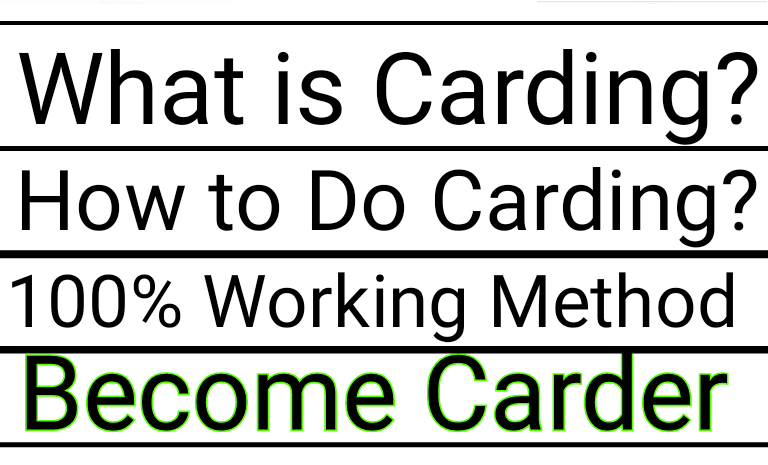
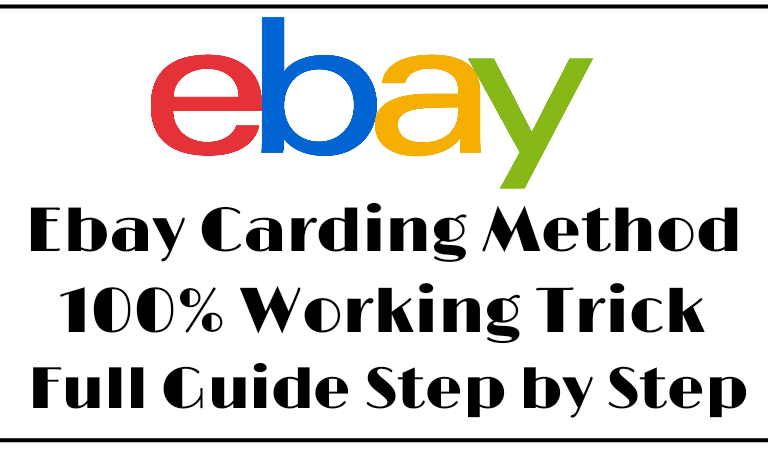
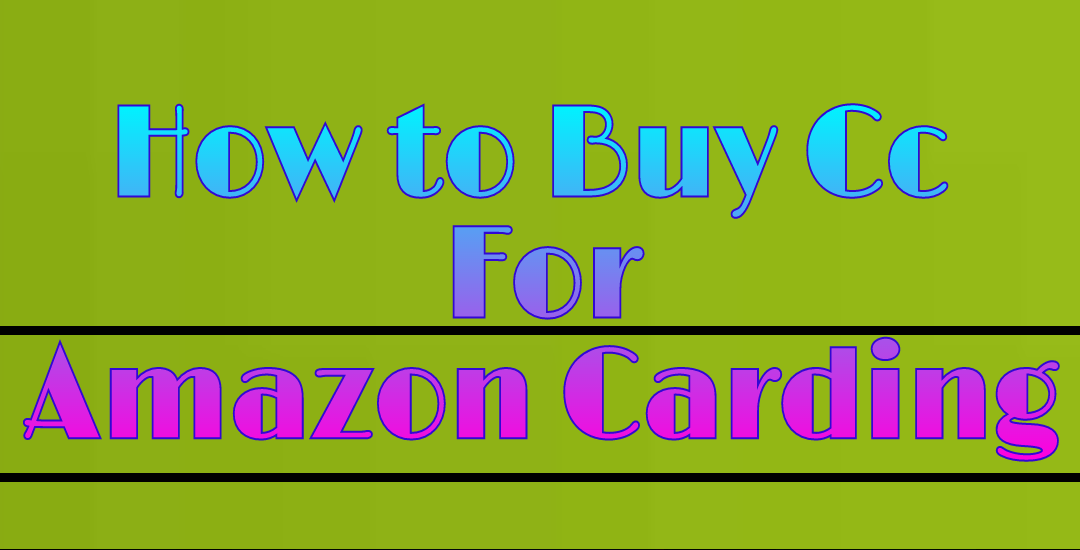
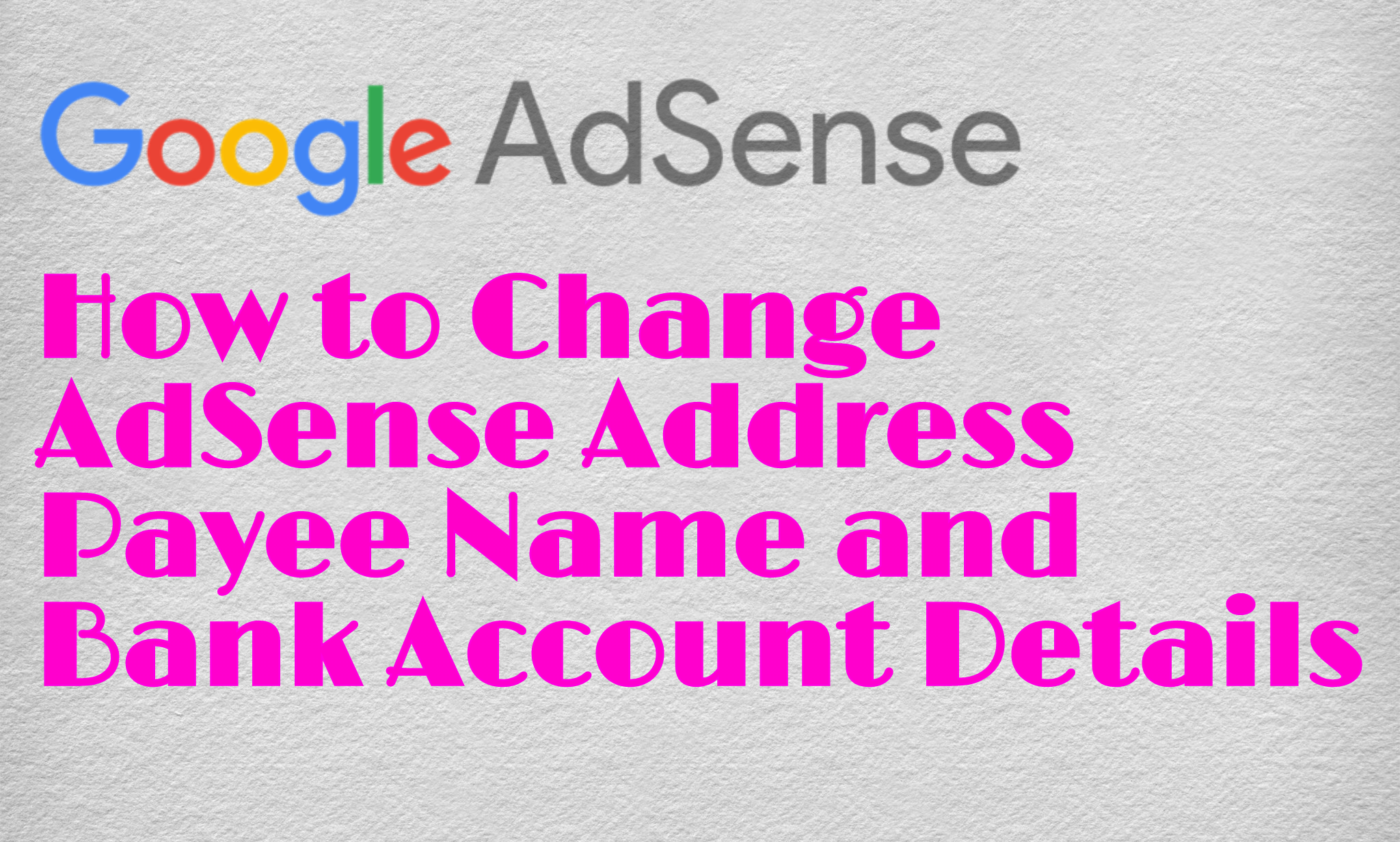
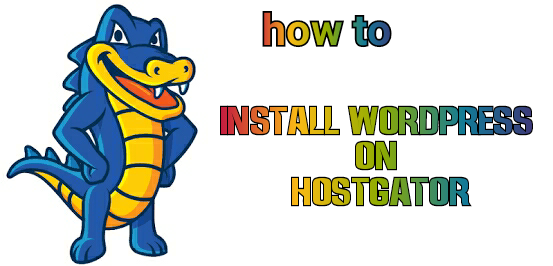
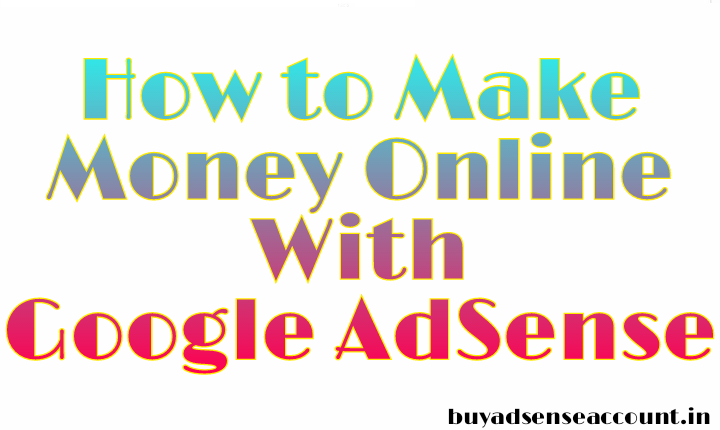
Great post! Never had much luck blogging, might have to give it another shot! Anyone serious about making money should definitely look into cryptocurrency. I’m making 3-5 grand a week trading bitcoin from my phone. This is the article that got me into it:
The window of opportuntiy is closing but you can still profit if you act fast. Good luck! 🙂
Keep up the great content! 🙂