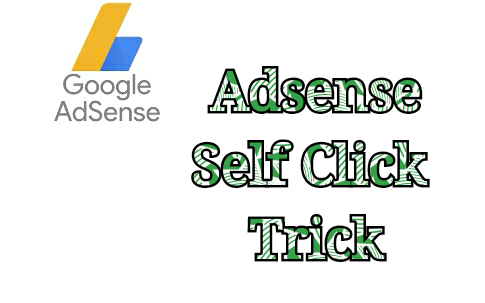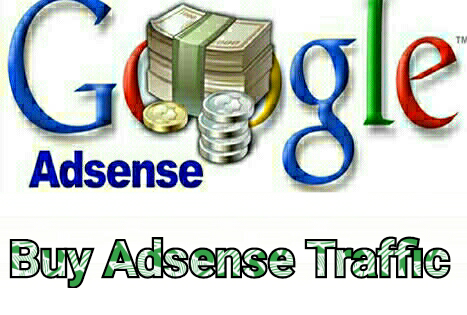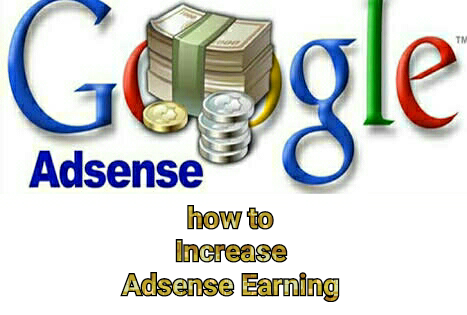Are you unable to verify your address on adsense due to not receiving pin, you have reached minimum threshold but not getting any payment because of your address not verified till now so no need to wait anymore today i will tell you a simple solution about ‘how to verify adsense address Without Pin‘
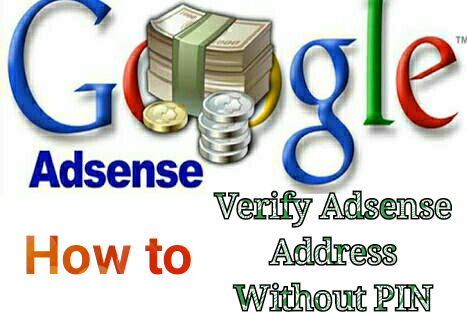
Accroading to adsense policy publisher need to verify their address before adsense send their first payment, so after reaching minimum 10$ adsense send a latter through post service and it will be take upto 4 weeks to reach you (sometimes it takes longer depend on address and post service)
- How to increase your adsense earning
- Here is trick to monetize youtube channel without reaching 10k views
Many people not receive this latter because of bad speed post service, in case if you not receive first pin within 4 weeks then you can request a new PIN
Before requesting a new PIN, make sure your payment address is correct. if not correct then Learn how to change your payment address.
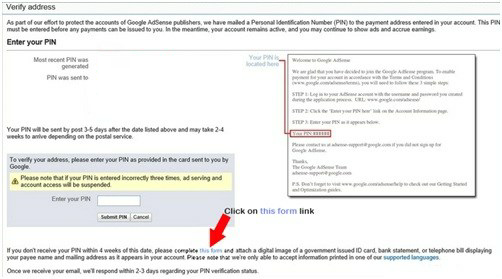
To Request a new address verification PIN:
- Login your adsense dashboard
- Open navigation panel
- Click on ‘Settings’ and open Account Information
- At the account information page click on ‘Resend PIN’
Alternatively, if you can’t find the PIN verification card: In the left navigation panel, click Settings, then click Account information. and finally request for a new pin
Adsense will mail a new PIN to your billing address. If your original PIN arrives first, feel free to use it; the replacement PIN will be a duplicate of the original.
If you received first one after requesting new one so you can the first latter pin because all the pin is duplicate of first one so once you received any latter from adsense just use it without any fear
How to Verify Adsense Address without Pin
There are 2 option available for you if you haven’t received any pin yet, one is you can verify your address with gov id like aadhar card, votar card, passport, driving license etc or else you can buy pin verified account from us
Document that you need to submit to verify your address
- Aadhar Card
- Votar Card
- Driving License
- Passport
For the first option you have to wait till 3 pin had to sent to your address, after sending last pin you will get option to verify your address with gov id card, so just arrange any of below id card (Aadhar Card, Votar Card, Passport)
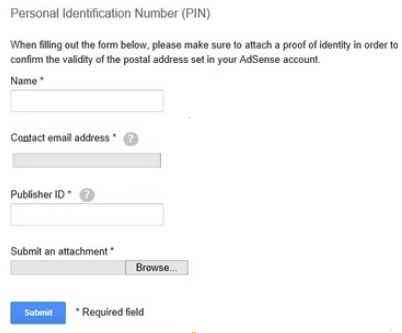
Address Verification Form
Now follow below steps to verify your adsense address without pin
- Login your adsense dashboard
- Click on notification option
- Open the notification to verify your address
- Now at the end of page you will see a form link just click on it
- Fill the form including your gov id photo
- Finally click on submit button and you are done
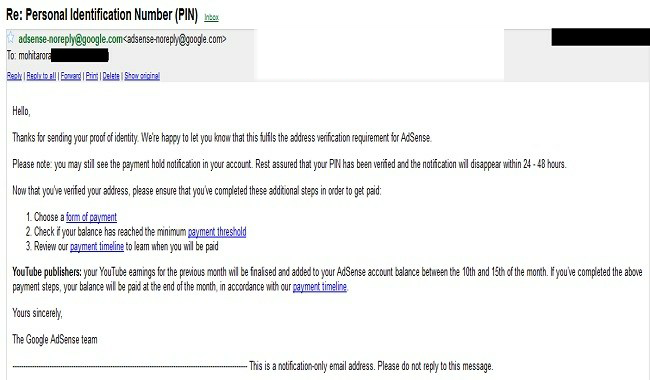
Now within 3 working days you will receive a mail from adsense team there will be mention that you no longer need a PIN to verify you address, it mean your account has been verified with your id proof
So this is the process to verify adsense address without pin, process are same for all others countries like pakisthan, USA, UK, Nepal, same process for every country just need to submit your id card based your country
Problems with Adsense PIN Not Received
There are several reasons why you might not have received your Personal Identification Number (PIN) yet:
- Your account is not on PIN hold.You’ll only be required to verify your PIN after your account balance reaches the verification threshold. If you don’t see a hold displayed on your AdSense homepage, then it means that your account is not on PIN hold yet.
- Your PIN hasn’t been sent yet.You might have to wait for up to a week after your account balance reaches the verification threshold before your PIN is generated and mailed to you.
- You haven’t waited for four weeks after your last PIN was generated.PINs often take up to four weeks to reach you by mail, though it may take longer depending on your location.If you haven’t received your PIN after four weeks, you’ll need to request a replacement. To find out when you can request a replacement PIN, check the “Account information” page in your AdSense account.
- Your payment address is not valid.Take a moment to review your payment address, and make updates to your address if necessary.
These kind of problems might be happen if you not received your pin, so you can check your address before requesting a new pin, or else if you sure your address is correct and still you not received any pin within 4 weeks then verify your address without pin by using below process.
Hope its helped you for how to verify adsense address without pin, if you need any help about adsense address verification then do comment down below, we’ll be happy to help you!